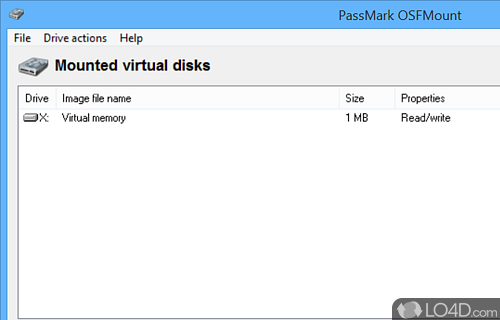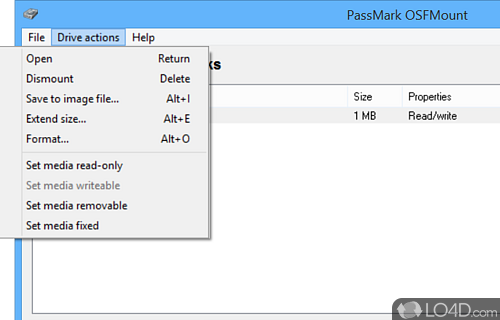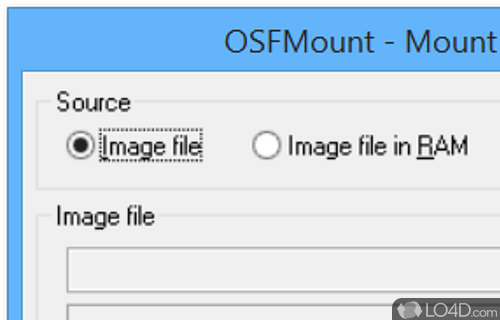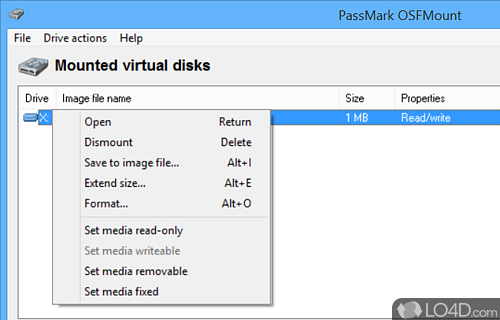Free and straightforward software to mount different types of disk drive images with the option to save and export disks as ISO, IMG, AFF or other image formats.
OSFMount is a freeware virtual disk app and CD burner, developed by PassMark Software for Windows. It's pretty straightforward.
The download has been tested by an editor here on a PC and a list of features has been compiled; see below. We've also created some screenshots of OSFMount to illustrate the user interface and show the overall usage and features of this virtual disk program.
Mount as many ISO disc images as you want as virtual drives
OSFMount allows you to mount local disk image files (bit-for-bit copies of a disk partition) in Windows with a drive letter. You can then analyze the disk image file with PassMark OSForensics by using the mounted volume's drive letter. By default, the image files are mounted as read only so that the original image files are not altered.
OSFMount also supports the creation of RAM disks, basically a disk mounted into RAM. This generally has a large speed benefit over using a hard disk. As such this is useful with applications requiring high speed disk access, such a database applications, games (such as game cache files) and browsers (cache files). A second benefit is security, as the disk contents are not stored on a physical hard disk (but rather in RAM) and on system shutdown the disk contents are not persistent.
OSFMount supports mounting images of CDs in .ISO format , which can be useful when a particular CD is used often and the speed of access is important.
Features of OSFMount
- Automount images: Automatically mount images when they are opened.
- Command line support: Mount and unmount images from the command line.
- Create images: Create images from CDs, DVDs and floppy disks.
- File system support: Supports FAT, FAT32, NTFS, ext2, ext3 and ext4 file systems.
- Hot swapping: Hot swap images without restarting the computer.
- Mount disk images: Quickly mount disk images without requiring administrator privileges.
- Read-only images: Mount images in read-only mode.
- Unmount images: Unmount images with a single mouse click.
- Volume name support: Assign custom volume names to images.
Compatibility and License
OSFMount is provided under a freeware license on Windows from disc utilities with no restrictions on usage. Download and installation of this PC software is free and 3.1.1003 is the latest version last time we checked.
What version of Windows can OSFMount run on?
OSFMount can be used on a computer running Windows 11 or Windows 10. Previous versions of the OS shouldn't be a problem with Windows 8 and Windows 7 having been tested. It's only available as a 64-bit download.
Filed under: